API Key Authentication
Obtaining an API KEY
You can create API keys for both production and staging environments. Login to the production or staging partner portal, click on your name in the top right corner of the screen, and select ‘Partner account’ to get to your organization's account page.
Production vs. StagingAPI keys (and login-based auth tokens) are scoped to production or staging environments separately so make sure you are creating your key in the appropriate environment in which you want to use it. You will receive a 403 error if the key (or login-based auth token) is invalid.
Add an API key, select the appropriate permissions, and click Create.
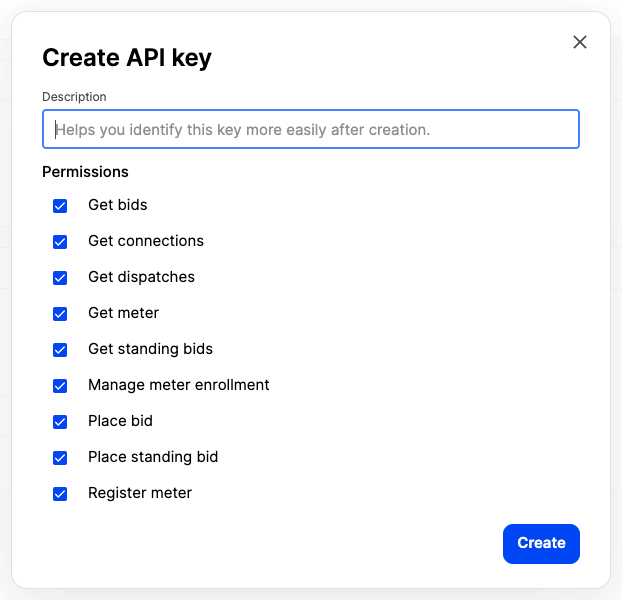
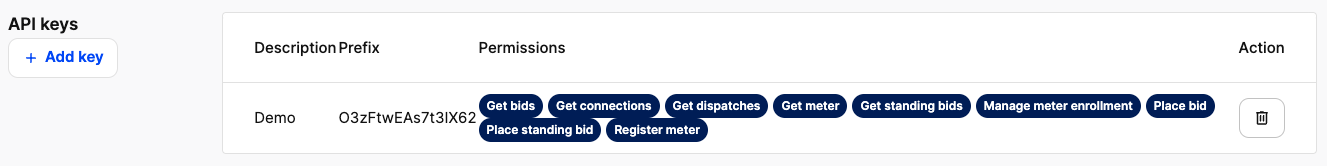
Authorization Headers
Requests are authorized through the Authorization HTTP header. The API_KEY must be used in the Authorization header as shown below.
Header format
Authorization: Bearer <API_KEY>
POST /account/<account-id>/meters/search HTTP/2
Accept-Encoding: gzip
Host: example.com
Authorization: Bearer 4P0u5KS3NuAOrw6Y:G9ztJlkDvBqdZjHf1J5bLtpY4t8DwI097LeCS4LoKC2gaIuszjWKVNTlMF30kAdbhqcAkguOtDhh7GwWpyYPTK7NAP3NExfkOM5Y1QwvR74vDPByMTWZxUIztEhxXbWsipKJXMZGm9LSrd7svedj4Rod2BfrJ4VwgUB0qb8o7ulPHrmtuYoFOdtqG5xacL5nUpdated 5 months ago